How iOS 7 appstore changes affect developers
New iOS, new App Store…
If you’re like me, it’s time for optimism with a touch of dread. Are the changes better or worse for my apps? My players?
Recently checked out the Appstore in iOS 7 vs iOS 6. Overall it’s a step forward and imho mostly positive for devs. Here are the side-by-side iPhone screenshots. Recommendations at the end.
Featured Page

- More new and noteworthy spots shown before requiring you to tap “see all” (around a third more) means more chances to get your game downloaded if you’re one of the lucky few selected by Apple
- larger icon spacing, in general through the App Store
- Rest is pretty similar
Top Charts

- Ratings now included (total number, not just for current version)
- More downloads for the long term hit games
- Now autoscrolls down to see the list, instead of to the right
- Not requiring you to tap “See All” reduces friction
- More download for those popular games not in the top 25
- Easier to access top grossing = more downloads for the monetizers
- Category button is more prominent, meaning more spread of downloads
- Rest is similar
Category navigation

- Similar
Subcategories - eg Role Playing

- New vertical scrolling layout, same as top charts (above)
Near Me vs Genius

- Genius is dead - less organic installs for game devs (though hard to tell how many it drove in first place - wasn’t a strong UX)
- Favours locally popular apps (events, venues etc) - though for gaming that probably doesn’t matter as much, especially with country specific App Stores
Search

- Search algorithm seems the same so far
- Shows number of results in search bar
- Larger screenshot
- Shows review count (all versions) - favours older games
Screenshots

- Second screenshot matters more than before - more now shown
App Main Page

- Larger game icon (can put text in there)
- Link to the Related tab for more apps from the developer (better for organic intraportfolio growth)
Reviews Page

- Pretty similar, now shows more reviews before hitting the button
Related Page

- Similar with some sizing changes
My take
- Your higher monetization games should get a bit more organics now
- Less pressure to be up in the top 25 - download spread broader
- Trying to do well in a single subcategory is a bit easier now
- No more free lunch - whatever Genius gave has been taken away
- Pay attention to the left of your second screenshot
- Keep trying to get your app featured, more chance of impact now
- Your rating and rating count matters more than ever - focus on quality and genuine ways to get more reviews
ps- big thanks to ‘er Jer for pulling this together!
Your thoughts? Have I missed something? Share on or
Choosing iOS game categories… just roll the dice?

So you’ve made a great iOS game, prepared your launch and are ready to submit.
Now how to pick your App store sub/categories?
Ranking within these subcategories after all is a critical part of picking up organic users, which is important for a successful game launch.
“Easy!” you say… “Just pick what your gut tells you perfectly fits your game, you dummy!"
Fair enough, but what if your game fits into multiple subcategories, then how to decide?
Like in our case with our first .
Hmm let’s see…
- We’re a 3d fashion game that young girls would like, so put it in Kids
- But then moms and entire families can enjoy it, so maybe put it in Family?
- But it’s a role playing game (you’re an aspiring stylist) so put it in RPG!
- But it’s mechanic is a fashion puzzler, so really it belongs in Puzzles
- Or maybe Strategy? Coz there is planning to what to buy and wear…
- Hang on, it’s really a Simulation of a fashion career come to think of it…
- But then again it has a mini game which is definitely very Arcade..
- …

Ugh….where the heck should it go?!
Having found no obvious choice, my inner engineer was itching for a number based approach to decide.
Searching around uncovered some great sources including by Casey Fleser, which I then stripped down to the possible categories and honing in on iPhone.
So let’s look at the % of top free iPhone games in the target subcategories:
Arcade 26.75%
Simulation 18.50%
Family 14.25%
Kids 13.50%
Puzzle 13.00%
Strategy 11.00%
Role Playing 8.50%
According to this the clear loser is RPG and clear winner is Arcade - that must be the one with the most demand and therefore the biggest demand, so just choose that one right?
But hang on, whilst there are a lot of players in that category, competition must be strong right, even for a unique game?
And does biggest demand mean biggest profits?
So let’s look at another way to slice it, by % breakdown of top grossing games:
Simulation 24.25%
Role Playing 20.75%
Arcade 20.00%
Strategy 17.25%
Family 10.50%
Puzzle 9.75%
Kids 5.00%
Hmm, the picture changes significantly. Arcade isn’t on top now. It isn’t even #2nd…
So let’s take another way to slice it, this time by ratio of top grossing to top free ranking. ie- which subcategories were over or underperforming relative to their competition / volume.
Role Playing 244.12%
Strategy 156.82%
Simulation 131.08%
Puzzle 75.00%
Arcade 74.77%
Family 73.68%
Kids 37.04%
That seemed better.
Now we had the top subcategories that had the best "bang for buck”… and what we ended up running with:

Results?
The game ended up hitting the Top 10 free RPG game in over 15 countries. We also hit Top #10 in our secondary subcategory, Strategy, in a bunch of countries. Given it was a first launch and we had and still have a lot to learn, we were happy at how it turned out.

Lessons learned
- In the absence of an “only sensible choice” a methodical approach to choosing your app categories is a good idea
- Consider market demand, monetization and competition when deciding
- A racing game won’t find all the racing fans who are searching in that part of the app store. At the end of the day, the choice should “make sense” *
- Secondary subcategory also plays (a surprisingly) important part, don’t just focus on the primary subcategory
Caveats and notes
- This is just one approach, there are plenty of others to go about deciding. Would love to hear any other others people are using out there..
- In the absence of a proper A/B test there is no way to isolate how much impact the subcategory choice. Certainly there were other factors for the launch that played their part too (more in a future post).
- Apart from pure numbers, there are plenty of other marketing considerations. For example for us we didn’t want to get labelled as just a “kids” game, given half our audience is adult
- Although I haven’t done it myself, I’m assuming this type of approach would work to other app categories apart from games
* Although it would be interesting to explore the impact of a “novelty” choice that sticks out of a “wrong” category. Perhaps an interesting future blog topic…
Shockingly easy way to get thousands of users to your new app
It’s THE challenge for mobile app developers.

How to get a new app noticed amongst literally a gazillion others?
I’d been mulling this over leading up to the launch of our first .
We were confident we’d created something unique and fun. But would any even get to see it?
So a plan was put together leading up to a big (for us) marketing campaign:
1. Private alpha on iOS to validate MVP (done)
2. Public beta on Android to tune for monetization & retention (done)
3. Launch on iOS as a paid app for final run with testers and friends (last weekend)
4. Change price from paid to free in preparation for marketing (yesterday)
5. Begin our marketing campaign (starting later today)
Whilst the real judge of the plan will come out of #5, something interesting came out today in this part*
4. Change price from paid to free…
We found though when we changed from paid to free, within an hour we started appear on several “Sale Alert” sites and apps:

Which then corresponded in our analytics to a big uptick in the new install rate:
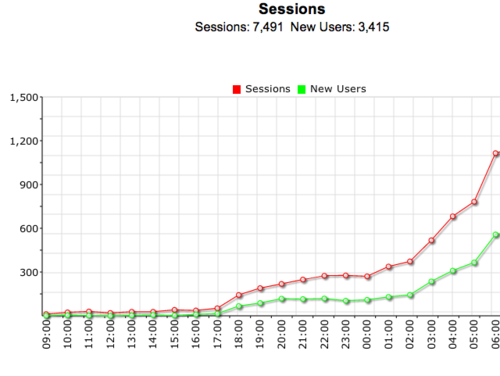
Which in turn led to our game starting to appear for the first time on several charts:

We originally went out as paid to discourage people from downloading and give us a chance to iron out kinks before starting marketing.
And by doing that and subsequently dropping to zero, we got thousands of installs in a few hours.
All before spending a single dollar on marketing.

Caveats:
- I wouldn’t say I recommend it, if you’re large you’ll annoy a lot of users
- if you’re small, you’ll annoy first adopters who commit to you (as we’ve found out)
- you can’t start free, then go paid then go free and have the same impact
- yes, 3000 users is small, but for a small startup it can kick start your growth
- most important - this all doesn’t matter if your app doesn’t resonate with users (we spent months in beta first)
* ps - I’ll be blogging about the result of the marketing campaign and other parts in coming days, lots of fun things to share
